With the latest Acrobat Sign Release, Adobe is raising the bar for electronic signatures by providing one of the best-in-class document viewing experiences. On top of that, Adobe is changing the way agreements are authored and sent for signature to delight its users and make Acrobat Sign even more intuitive.
Time for a change of technology
When it comes to getting an agreement filled and signed, signers have been victim to technology limitations of the market. To be specific, what signers are presented with was simply an image of the document with different form fields on an additional layer to fill in information and sign the agreement. With these limitations in document rendering, users are exposed to accessibility disadvantages in the form of pixelation when zooming in and limited support for screen readers that could not access the content of the document, but only the information included in the form fields.
As inventor of the PDF format with a strong commitment for accessibility, Adobe is here to make a change. Starting with the latest release, Acrobat Sign will offer a new Recipient Experience that removes the image related limitations by allowing the signer to review the agreement in its native PDF form using the Modern Acrobat Viewer, the best PDF Viewer of 2024.
Requesting an e-signature has never been easier
Based on user research, Adobe developed a new user interface for Requesting e-signatures. Unlike the classic user experience, the new design leads with a document first approach, asking senders to begin by uploading the documents. As a next step users can specify any agreement settings, such as reminders or completion deadlines, and add the intended recipients. For each recipient, users can select the preferred as email or SMS. The sender can also add the authentication method and the private message.
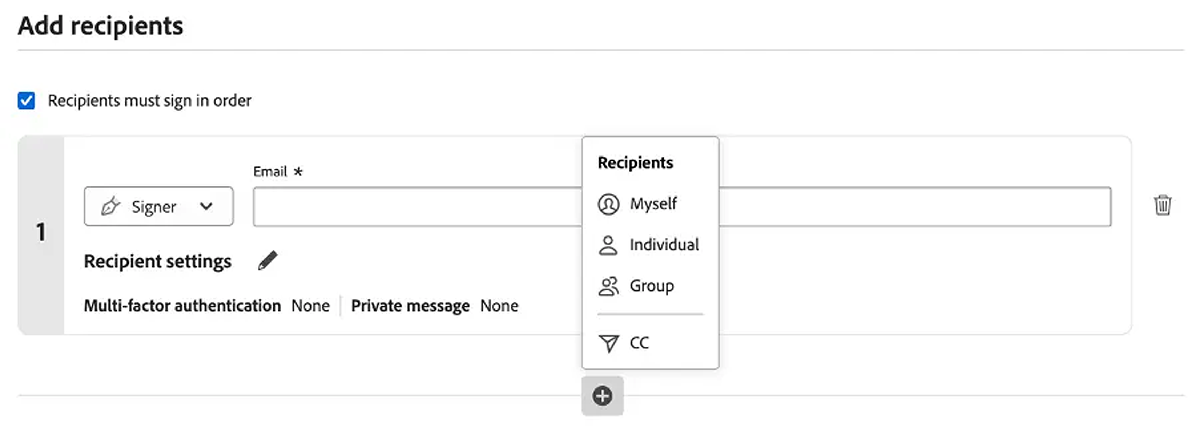
Acrobat Sign adopted a simpler way to specify who needs to participate in each step. In the classic experience, you had to drag and drop recipients over each over to set a hybrid workflow. In the new experience, if you need only a group of people to participate at a specific phase, then add a recipient group and enable the toggle to indicate that all recipients must participate.
If you need only one person to participate out of a group of people, add a recipient group and disable the toggle to specify that not all recipients must participate, but only one. This capability was referred to as recipient group in the classic experience.
In addition, Adobe also updated the Authoring experience. The new Authoring experiences supports all the form fields and makes it easy to locate the form field you need to place. Adobe added delightful capabilities such as additional fonts, searching the document content, and selecting multiple form fields and performing changes to all of them at once.
Users can now update recipients, move form fields around, or copy and paste them on another page (using keyboard shortcuts as well). The new Authoring Experience is intuitive and delightful, letting senders complete any authoring steps more effectively before sending for signature.
Signing with a witness electronically
Many agreements (such as tax documents, land registry, powers of attorney, transfers of assets) require that the recipient sign their agreement in the presence of a witness. With the latest release, Acrobat Sign introduces a new selectable role- “Sign with Witness” which determines the process of a “signer” associated “witness” recipient which the signer must define.
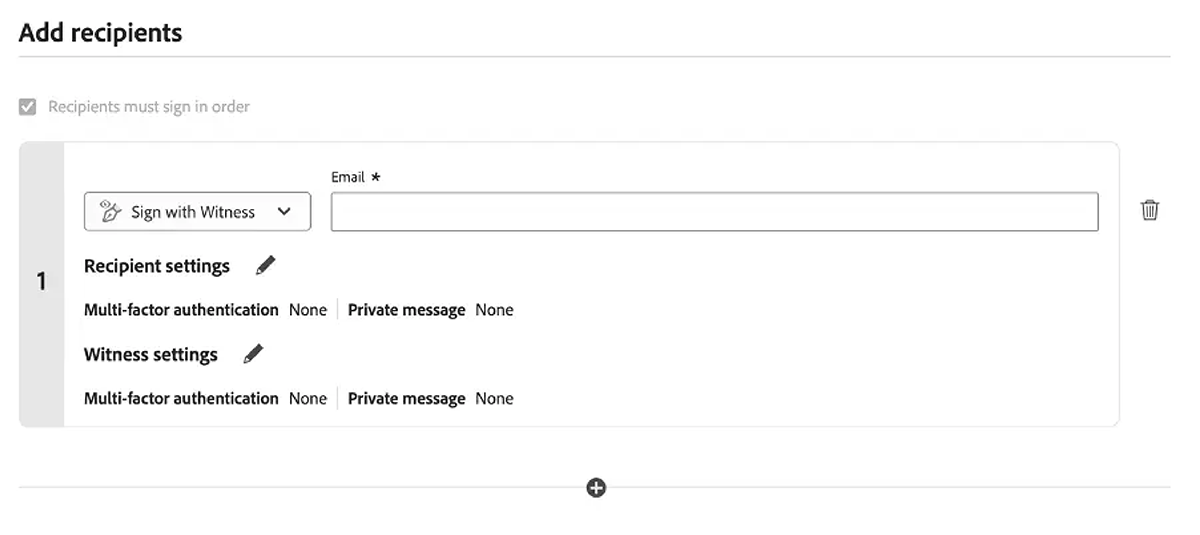
Before the signer can review the agreement, they must provide the witness’s name and email address. After the signer completes their signature process, the witness receives an email requesting their attestation to the witnessing of the signature process. The witness is asked to review their name and email address before they can interact with the agreement. The sender must add a signature attestation field for the witness. As the witness is not a party to the agreement, they will not get a copy of the agreement and will not see the agreement in their Adobe Sign account.
eSign documents and collect signatures faster
Find out how Adobe Acrobat Sign lets you Esign documents and integrate them with all the tools and applications that you already use. Please contact Dax Data to find out more.














