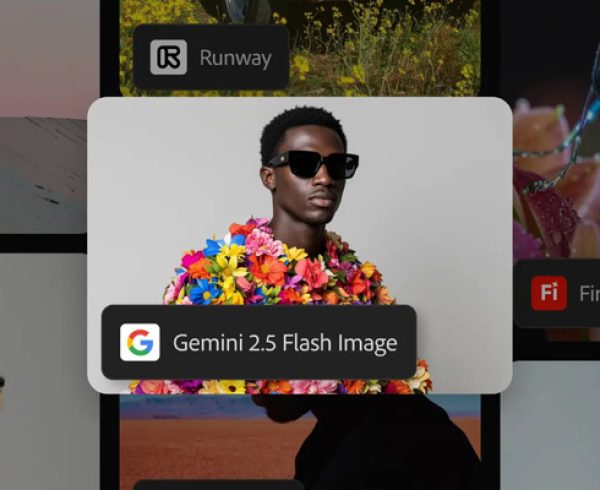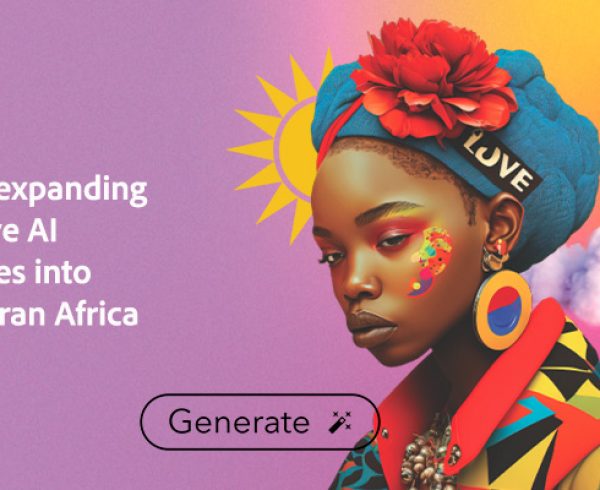Editing the perfect video should be within reach for everyone — it should feel effortless and move as fast as you do. That’s why Adobe is bringing Adobe Premiere to mobile: the trusted editor of your favourite YouTubers, filmmakers, music video editors, and more — now reimagined as a fast, free, and intuitive app that puts pro-level creative control in your hands, without the pro-level complexity.
Whether you’re creating for your social channels, producing content for clients, or capturing everyday moments, the same tools relied on by millions of creators are coming to a new mobile app built for creativity on the go.
Premiere comes to iPhone later this month and is available now for pre-order through the Apple App Store.
Made for creators on-the-go
With Premiere on iPhone, Adobe is bringing that same creative power that filmmakers, designers, animators, and YouTube creators use to produce hit commercials, iconic music videos, Oscar-winning films, and viral content to the most convenient place to move from capture to publish: your phone.
Premiere on iPhone is intuitive and uncluttered — no watermarks, no distractions — giving you the power and control to create polished, professional-looking video with ease, keeping you in the creative zone so you can let your ideas take shape.
If you’re familiar with Premiere’s desktop experience, you’ll recognise the multi-track timeline with vibrant colours and dynamic audio waveforms — and still have the freedom to trim, layer, and fine-tune with frame-accurate precision, all built for mobile. You also get automatic captions with stylised subtitles; unlimited video, audio, and text layers; support for 4K HDR; and more.
Everything you need to create stand-out content — for any platform
Turn your voice into a mobile recording studio
Great audio has always been central to great video, and the Premiere iPhone app makes it easier — and more fun! — than ever. With Generative Sound Effects, use a text prompt and your own voice to nail down the exact timing, emotion, and inflection you need. And use AI-powered Enhance Speech to record voiceovers that sound crisp and clear, even if you recorded them in a noisy environment.
All the assets you could ever need — or dream up
With Adobe Firefly built in, you have access to all the video, image and audio assets you could need or dream up — just describe the image, visual, or sound you imagine, and confidently generate content that’s unique to you, safe for commercial use, and respects creators’ rights. You also have access to millions of free Adobe Stock assets, from music and sound effects to photos, graphics, and videos, plus Adobe Fonts and Lightroom presets to polish your story. Add text, music, images, b-roll, and captions with just a few taps.
Designed for the way you work

The Premiere iPhone app gives you the flexibility to create on the go and finish on desktop. Start projects on your phone, export instantly to TikTok, YouTube Shorts, or Instagram with one tap, or send projects to Premiere Pro for precision editing.
The Premiere app on iPhone also supports one-tap exports to every major social platform, from TikTok and YouTube Shorts to Instagram and beyond. And it can automatically resize your video for each one, keeping the main action always in frame.
Pre-Order Today
Adobe has been working closely with creators around the world, hosting community summits and gathering feedback along the way to help shape the Premiere iPhone app experience and ensure it works in the ways that matter most to you.
Pre-order the Premiere iPhone app in the iOS App Store now. Premiere for Android is in development. Contact the Dax Data team for further information.