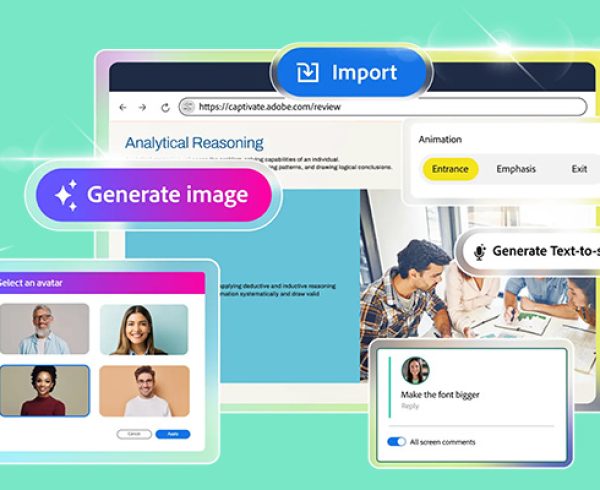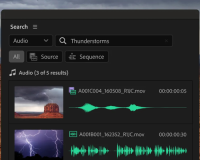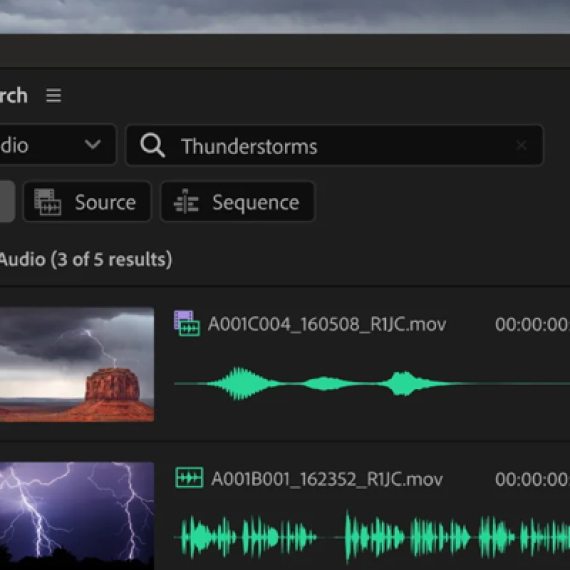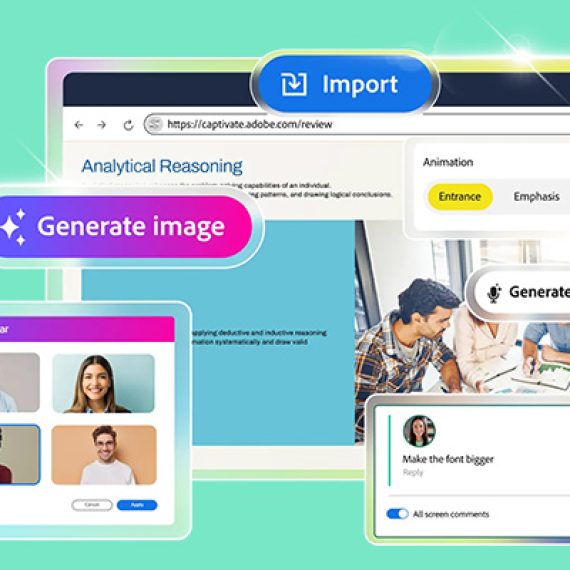Adobe Captivate 12.5 introduces AI-powered text-to-speech (TTS) capabilities, allowing you to create professional, engaging narration without costly voice actors or lengthy recording sessions. You can generate natural-sounding audio to enhance your eLearning content with just a few clicks.
Enrich course narration with AI voice studio

Breathe life into your courses by using voiceovers that sound human and expressive. Transform your scripts into engaging experiences by choosing from a variety of languages, accents and tonality. Create memorable learning experiences that truly resonate with your audience.
Why use AI voices in your eLearning courses?
AI-generated narration offers several key advantages for instructional designers and eLearning developers:
- Realistic Voice Quality – Deliver lifelike speech that improves learner engagement.
- Multi-Language Support – Localise content with various voice options in different languages.
- Efficiency and Cost Savings – Save time and resources by eliminating manual recordings.
- Seamless Updates – Modify narration instantly without re-recording audio files.
Enabling AI voices in closed network environments
If your organisation operates within a closed network, specific endpoint URLs must be accessible to activate AI voice features in Adobe Captivate. Ensure the following URLs are allowed:
- Feature Activation and Voice Listing:
Endpoint: https://cpassets.adobe.com. The purpose of this is to enable AI voice functionality and display available voice options.
- Text-to-Speech Processing:
Endpoint: https://api.elevenlabs.io. The purpose of this is to process TTS requests once AI voices are enabled.
Note: If AI voice generation is not functioning, verify with your IT team that these endpoints are accessible.
How to generate AI Voice narration in Adobe Captivate:
- Select a slide in your Captivate project.
- Add your captions on a slide.
- Navigate to Audio > Generate Text-to-Speech.
- Select your caption on the timeline and choose an AI voice from the More Voices drop-down.
- Click Generate to insert the narration into your slide.
Note: AI voices only work with text-to-speech generation. They cannot be applied to imported audio files from external sources.
Get started with AI voices in Captivate today
Leverage AI-powered narration to elevate your eLearning courses. Ensure your IT team configures the necessary network settings for seamless integration. Learn more about AI voices in Adobe Captivate. Contact the Dax Data team for further details on plans and pricing.