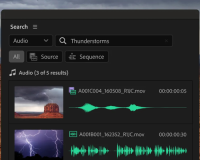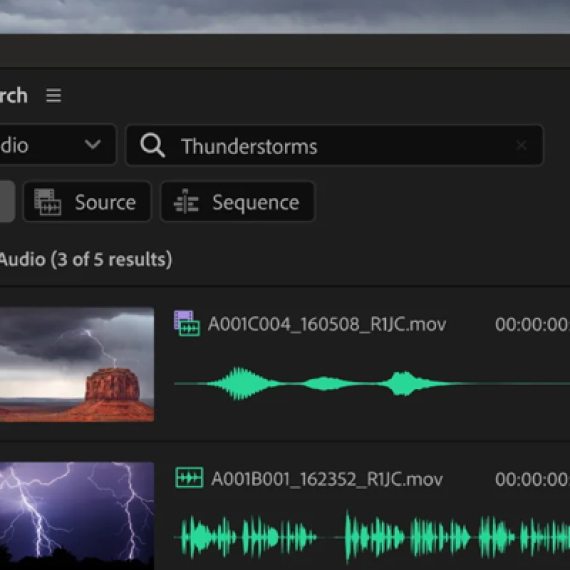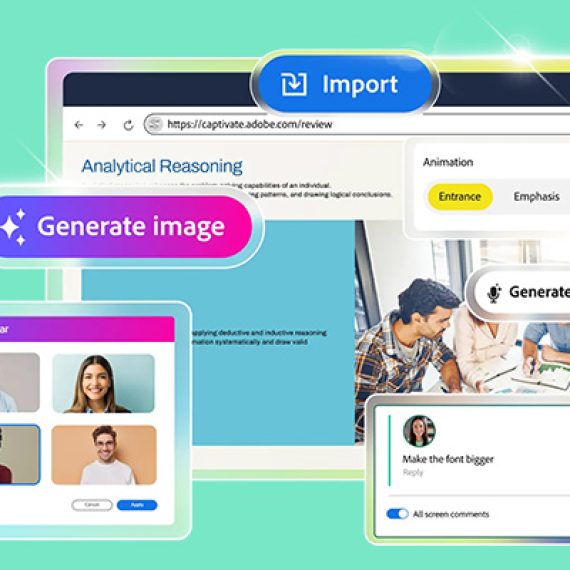Our internet social lives are inundated with videos. Studies show that 54% of consumers want to see more video content from a brand or business they support. Needless to say, video is essential when marketing your business. And there are all sorts of ways to reach customers through videos. You can create explainer videos to introduce your product or service or simply use video content to engage and entertain your audience.
Still, taking that first “video creation” step can seem overwhelming. Luckily there are thousands of free resources, such as YouTube for learning how to create videos with editing software like Premiere Pro. To help you get going, Adobe has gathered top tips and tricks from those who make videos for a living.
Why is video editing important?
“Video is such an important way to reach an audience because it’s so personal”, says Randa Nelson, of the YouTube twin duo NinaAndRanda. “Viewers get to see more personality and relate to creators because you can show and convey so much more, so fast. A picture paints a thousand words, but a video paints a million”.
With the right video editing tools, creating videos doesn’t have to be time-consuming, difficult, or expensive. And 87 percent of those who use video to market a product, brand or themselves say video creates a positive ROI for them.
Social media coach, Skyelar Garcia, founder of Managed by Skye, finds that keeping editing time short is the best way to make sure you stick with it. “Business owners and influencers should keep their video editing to a 15 or 20-minute max. You shouldn’t spend any longer on making short-form content”.
Use the best tools for the job
The first step to editing an amazing video is finding the best tool for you and your team. The best part of selecting a more in-depth tool like Adobe Premiere Pro, is that you don’t have to be a professional video editor to use it. As Randa says: “I love Premiere Rush’s basic filters because you don’t need much colour-grade experience. It’s very intuitive and you can just pop it on”.
Keep it engaging
These tools also allow you to cut out the fluff in your video. If you’ve recorded yourself speaking on a topic, there might be a lot of filler words like “um”, “er” and “like” because that’s how we speak naturally. However, you want the video to move quickly if you’re uploading it to YouTube or TikTok. This is easy to do in Premiere Pro or Premiere Rush, which lets you cut out the gaps between moments of talking, then use Ripple Delete to pull your clips back together.
Easy to learn
Right inside Premiere Pro there are follow-along, in-app Getting Started tutorials that walk you through importing media, editing, colour, audio, and even automatically reframing content for different social media platforms.
Use the right specifications for your platform
In many cases it’s best to record in the format you want to publish in. However, you can always repurpose your videos for different formats without needing to re-record. Randa points out, “Premiere Pro has a feature called Auto Reframe which uses AI to automatically track the best parts of your video and convert it to 16:9, which is great for YouTube shorts as well as TikTok. That’s a really easy way to reuse content to maximise your reach and grow multiple channels at once. That way, if your audience moves to TikTok or Instagram, you can be there ahead of them without a lot of extra work.
It’s all about storytelling
Make sure your video content tells a story. Edit your footage so it seems to follow an appropriate narrative. One great way to do this is by using a storyboard. A storyboard allows you to outline your video’s story before you even begin filming. It lets you visualise the story you want to tell and determine how best to film each piece.
Find the right background music
Background music can make or break your video, so make sure to find the right track. Even if there’s a lot of speaking in your video, you’ll likely still want some additional audio in the background, just at a much lower volume. Search through the purchasable songs, available in Adobe Stock or you can access Adobe Stock music, audition different tracks against your video, and license it all right inside Premiere Pro.
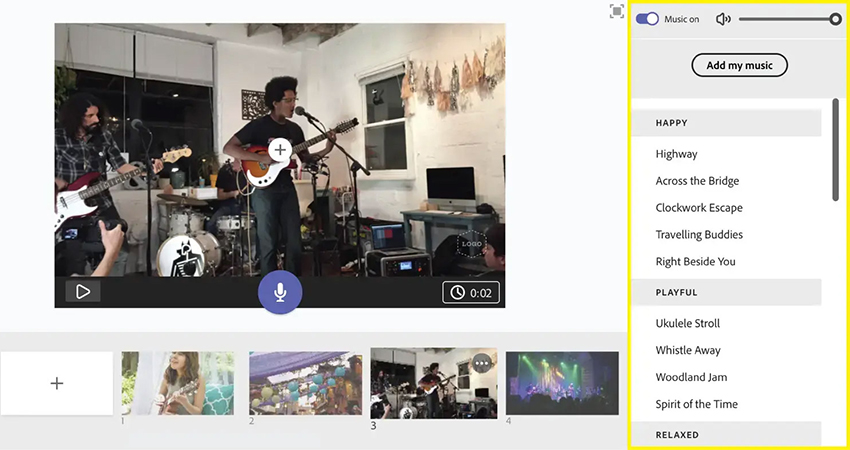
Incorporate text overlays
Text overlays offer a quick way to provide more context to your video. If you’re interviewing someone, use text overlays to introduce the person’s name and title. Text can help you create a seamless transition as well.
“You can reach more people when you have captions on the screen”, says Randa, “and your viewers engage with it more. A lot of the top video editing tools have a speech-to-text feature that makes adding captions easy, so it doesn’t take a lot of time”. You can even make videos almost exclusively of moving text, while other videos benefit from added context. Add impressive animated text to your videos with motion graphics templates in Premiere Pro.
Add in your branding
Make your company’s videos match your brand so they’re recognisable. Whenever you can, incorporate your branding – any time you add cover photos, text overlays, colourful transitions, and other elements, you need to make sure they match your brand. Use the correct brand colours and fonts to ensure you create a strong, recognisable brand across the board.
“If you use colours, make sure your audience likes them”, Skye advises. “If you know that they’re very bright and spunky people, add those colours into your text. If they’re very serious and professional, have your text represent that, and the outfits that you’re wearing. But in post-production it’s really easy to make things look professional with just a font or colour or the format that you’re using for your video”.
Add animated effects and transitions
Consider adding animated effects and other transition elements to help keep your audience’s attention, even through the slower parts of the video. “Adobe Premiere Pro lets you mask things in your videos”, Skye shares. “That lets you blur or hide things or create really cool, fun transitions easily without having to spend 15 minutes on each one. And I don’t have to worry about the light changing while I’m shooting because I can mask and fix it”.
Fill in the gaps with stock video
If there are any gaps in your video you don’t have footage for, don’t shy away from incorporating stock video. In fact, some low-budget, quick-turnaround videos are made up entirely of stock footage, background music, and voiceover. Adobe Stock has several royalty-free stock videos that you can browse through to find the best fit for the context of your video.

There are a number of different video file formats to choose from for creating videos. However, when creating video content for social media, you need to export it for web use. The best video file format for the web is MP4. If you want to export your video for other platforms, take time to find the best video format. Most video editing tools have different video download options, letting you create video for nearly any use case.
Find the right tools to edit your videos in Adobe Creative Cloud. Start producing video content that will engage, inform, and convert your audience. Contact Dax Data to learn more about how tools in Creative Cloud can help you meet your production goals.