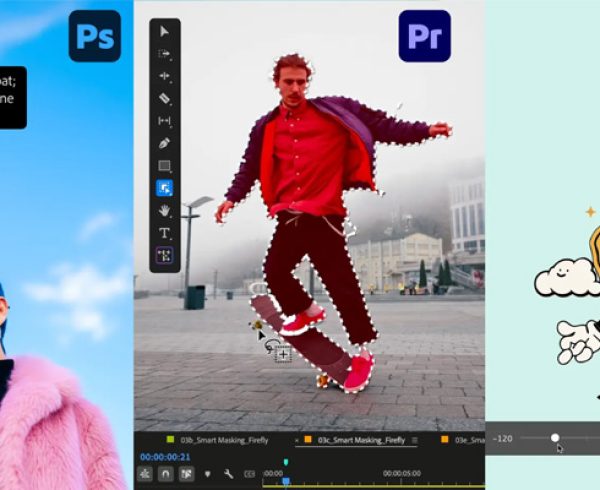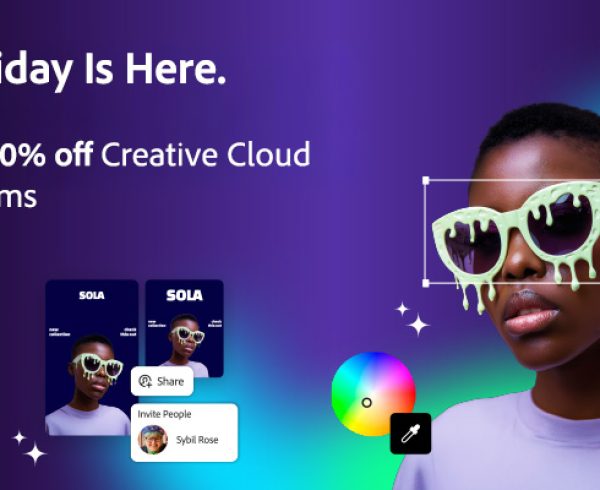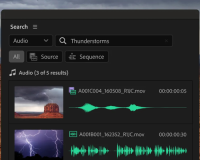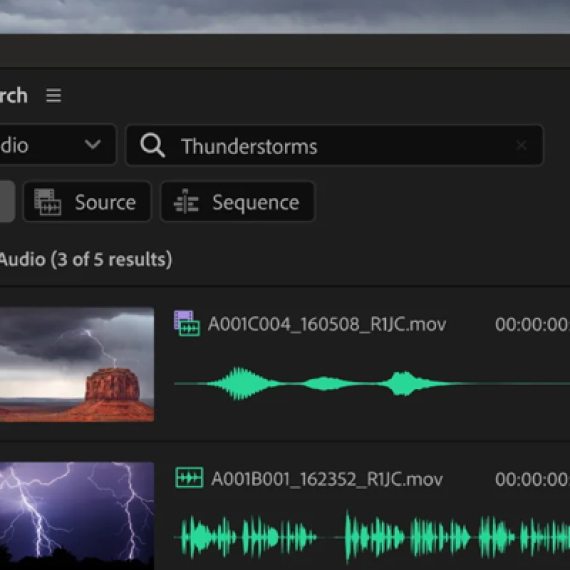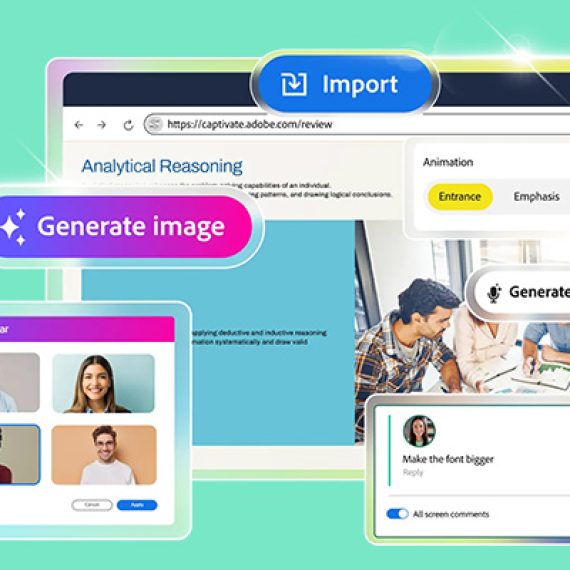Adobe unveiled the latest Adobe Creative Cloud at Adobe MAX in London, packed with new AI tools in Firefly, time-saving features, and performance boosts.
They also introduced new resources and programmes to support and empower the global creative community, helping the next generation launch and grow their careers, and providing tools for attribution and context around your creative work.
Illustrator, faster than ever
With the new release of Adobe Illustrator, you can design faster, thanks to supercharged performance, and let AI innovation handle the busy work, so you stay focused on creating.
New performance enhancements in Illustrator help you quickly deliver high-quality, custom artwork. Work smoother with more responsive menu access and find your perfect type with faster font navigation. The most used effects in Illustrator are now up to 5x faster so you can stay in your creative flow.

And now, you can speed up your workflows with creative AI in Illustrator. Start with a vector shape and float in details that fit perfectly with Generative Shape Fill and create seamless, customizable patterns with Text to Pattern. And, in Illustrator (Beta), Generative Expand helps you seamlessly expand dimensions of your vector graphic or artboards beyond their original bounds to resize your artwork in seconds, all while maintaining your style.

Work faster and smarter with Photoshop
Photoshop is releasing powerful new capabilities that help you work faster with precise selections, instant colour adjustments, and smarter workflow suggestions.

The new Select Details capability in the Object Selection tool enables you to quickly and precisely select a person’s complex details such as hair, clothing, and facial features. It automatically detects and isolates tricky details in just a few clicks, saving you time and manual effort. Try the new Select Details capability in the Photoshop desktop app and on the web.
Adjust Colours streamlines colour editing workflows by intelligently identifying the most prominent colours in an image and providing on-canvas controls to change them.
Additionally, the redesigned Hue and Saturation Adjustment panel has larger swatches and sliders for greater dexterity to modify colours exactly as you like. You can transform the look of an entire image and make selective colour edits more accurately and intuitively, without having to apply various masks or adjustment layers by hand.

Work smarter and faster with improved Actions in Photoshop (beta). The new functionality curates a tailored list of suggested Actions based on your image, or you can search for more options. You can apply complex, multistep edits more efficiently, making it easier to perform challenging tasks, find inspiration, and accelerate your workflow.
The improved Actions panel is the first step in bringing intelligent, real-time agentic capabilities to Photoshop. AI agents will learn your style and offer personalised guidance with contextual recommendations that are specific to your unique creative goals and accelerate your editing experiences. It’s the beginning of a more intuitive, responsive Photoshop — powered by AI, and driven by you.
Even more updates to Creative Cloud
In Adobe InDesign, you can now easily convert PDFs to InDesign documents, transform shapes and objects in your layouts with Generative Fill (beta), and effortlessly create and style math and science notations with Math Expressions.
Landscape Masking in Adobe Lightroom automatically detects elements in landscape photos like mountains, water, and foliage for quick masking. Adobe is also making enhancements to Quick Actions. Lightroom will now suggest quick, one-tap edits tailored specifically to your photos, for instance, you can whiten teeth or soften skin so that each person can have their own unique look.
Adobe added more than 1,500 new fonts to Adobe Fonts, featuring many of the most popular fonts of all time from Monotype, including Helvetica, Gotham, and Avenir. This is Adobe’s largest font expansion in five years — and it’s all included in your Creative Cloud membership plan.
Adobe’s commitment to creator protection and attribution
One of the biggest concerns Adobe hears from the creative community today is the misuse and misrepresentation of their work online. Just as traditional artists have long signed their paintings or sculptures to claim credit, creators today need a secure, modern way to protect their work. Adobe is releasing the public beta of Adobe Content Authenticity, a free application that allows creators to attach Content Credentials to their work. Content Credentials can include details like their verified name (powered by Verified on LinkedIn) and social media accounts. The web application also enables creators to use Content Credentials to signal that they don’t want their content to be used by generative AI models. To support this, Adobe is working closely with policymakers and industry partners around the world to establish effective, creator-friendly opt-out mechanisms for generative AI, powered by Content Credentials.
Supporting creators in the age of AI
While Adobe is incredibly excited about the promise of generative AI for the future of the creative industry, they know there continues to be concern and uncertainty. They want to give you more tools to protect your integrity and your work, now more than ever.
In Adobe Fresco, Adobe is introducing Created without generative AI, a Content Credential that indicates when your artwork was made by hand. This aims to help artists get credit for the time, experience, and unique style that you pour into your artwork.
Design efficiently with Adobe Creative Cloud applications
Contact Dax Data today and find out how your team can quickly go from idea to done with creative AI in all their favourite applications.