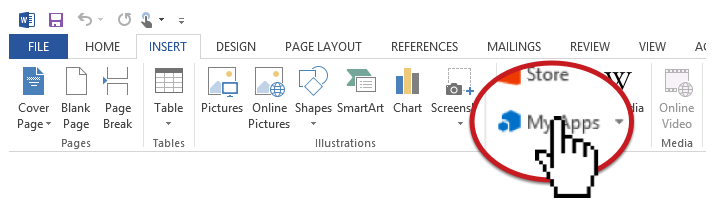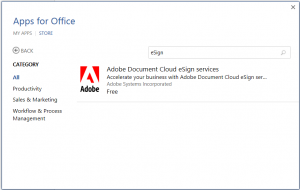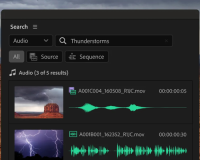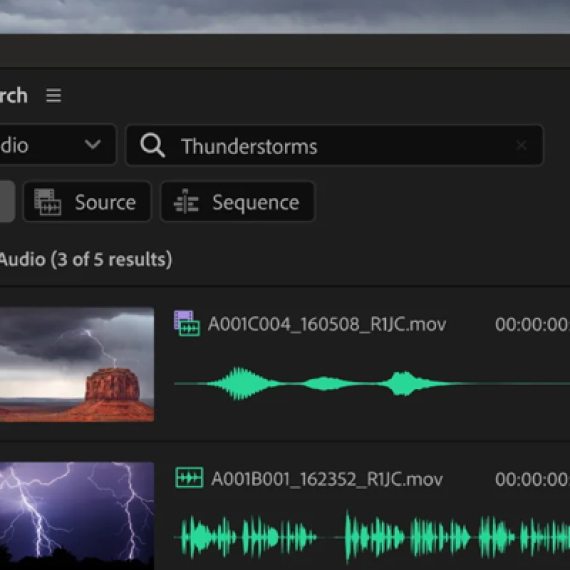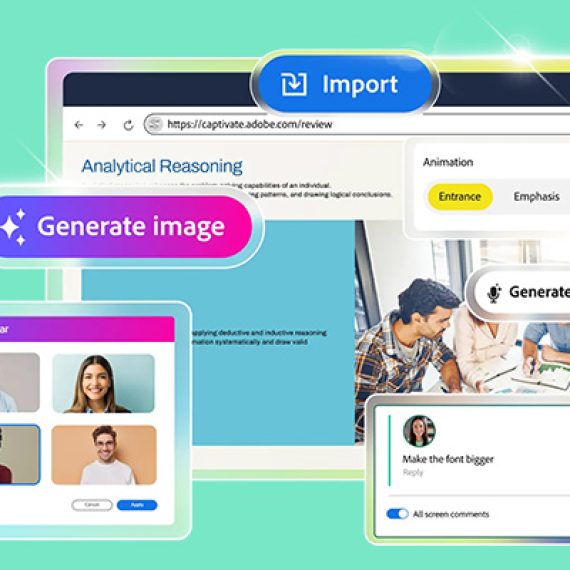Did you know that you don’t have to log into Adobe Document Cloud eSign services in order to send documents for e-signature? There is an easier way! If you are writing documents in Microsoft Word 2013 on Windows, you can send documents for signature without leaving the Word interface. With the following plugin, you can spend more time perfecting the terms of your document and less time on managing emails and attachments.
This post will explain how to do the following:
- Install the Adobe Document Cloud eSign services plugin in Microsoft Word
- Open the Adobe Document Cloud eSign services plugin in Microsoft Word
- Send documents for signature from Microsoft Word
Installing the Adobe Document Cloud eSign services for Office 365 Plugin
To start, you must have Microsoft Word 2013 installed on your Windows computer.
- Open Microsoft Word 2013.
- On the Ribbon, switch to the Insert.
- Click My Apps.
- Under Store, search for eSign.
- Click on Adobe Document Cloud eSign services.
- When prompted to trust Adobe Document Cloud eSign services, click Trust It.
- Confirm that Adobe Document Cloud eSign services appears on the right sidebar.
Enabling Adobe Document Cloud eSign Services Plugin in Word
If you already have the Adobe Document Cloud eSign services plugin installed, but closed the Adobe Document Cloud eSign services panel, here is how to launch it again:
- On the Ribbon, switch to the Insert.
- Click My Apps.
- Click on Adobe Document Cloud eSign services.
- Search for Adobe Document Cloud eSign services in Apps for Office
- Click Insert.
Sending a Document for Signature from Microsoft Word
Sending a Document to a Single Signer
Here is how you can easily send a document for signature to a single signer in just a few clicks:
- Click on Send for Signature.
- Fill in the following fields:
- Required Recipient Email This is for only ONE recipient.
- Required Document Name This will appear in the email subject.
- Optional Message A personal message for the recipient. This will appear in the body of the email.
- Click Send. For more advanced settings or for multiple recipients, you can also click Advanced Send.
Sending a Document for Signature to Multiple Signers
And when your document requires multiple signers:
- Click on Send for Signature.
- Click Advanced Send. This will open the standard send dialog in Adobe Document Cloud eSign services.
- Fill in the following fields:
- Required Recipient Emails You may add multiple lines of recipients.
- Required Document Name
- Optional Message
- Click Send.
View the original blog post here.